Recolor Png
In the world of digital design, there are countless tools and resources available to help us create stunning visuals. One tool that has become increasingly popular is PNG recoloring. If you’re not familiar with this technique, it’s a way to change the color of a PNG image without altering its transparency. This allows for more versatile and customizable designs. One of the best things about PNG recoloring is that you don’t need any special software or skills to get started. There are plenty of online tools that make it easy and accessible for anyone to try. In this post, we’ll explore some of the top options for recoloring PNG images online. Before we dive in, let’s quickly cover what a PNG image is. PNG stands for Portable Network Graphics and is a popular format for digital images. One of the main advantages of PNGs is that they support transparency, making them ideal for logos, icons, and other graphics that need to be placed on different backgrounds. In addition, PNGs can be compressed without losing quality, which is important for maintaining crisp edges and clear details in your designs. Now, let’s get to the main event – the top online tools for recoloring PNG images. 1. LunaPic First on our list is LunaPic, a free online image editor that offers a wide range of tools, including recoloring. To get started, simply upload your PNG image and navigate to the “Adjustments” tab. From there, select “Color Tint” and choose the color you want to apply. You can adjust the intensity of the color using the slider, and even add multiple colors for a gradient effect. LunaPic also offers a range of other adjustments, such as brightness and contrast, so you can fine-tune your design to perfection. 2. Fotor Next up is Fotor, another free online image editor that offers a robust set of features. To recolor a PNG image on Fotor, upload your image and navigate to the “Basic Edits” tab. From there, select “Color Splash” and choose the color you want to apply. You can adjust the brush size and opacity for more precise control, and even add text and other elements to your design. Fotor also offers a range of templates and design elements, making it a great option if you’re looking to create more complex designs. 3. Pixlr If you’re looking for a more advanced online image editor, Pixlr is a great choice. While the interface can be a bit overwhelming at first, the range of features and tools is impressive. To recolor a PNG image on Pixlr, start by uploading your image and navigating to the “Adjustment” menu. From there, select “Color Replace” and choose the color you want to apply. You can adjust the tolerance, brightness, and saturation for even more control over the final result. Pixlr also offers a range of filters, overlays, and other creative tools, making it a versatile choice for any design project. 4. Kapwing If you’re looking for a tool that’s specifically designed for social media content, Kapwing is worth checking out. This online editor offers a range of templates and presets for popular platforms like Instagram and TikTok, as well as powerful editing tools. To recolor a PNG image on Kapwing, upload your image and navigate to the “Adjust” tab. From there, select “Color Adjust” and adjust the hue and saturation to change the color. You can also add text, stickers, and other elements to your design. Kapwing also offers a range of other social media tools, such as video editing and meme generators. 5. Canva Last but not least is Canva, a popular online design tool that offers a range of features, including PNG recoloring. Although Canva is primarily known for its templates and pre-made designs, it also offers a powerful editing interface. To recolor a PNG image on Canva, upload your image and select it. From there, navigate to the “Effects” menu and select “Color” to choose the new color. You can adjust the brightness and saturation, as well as add other effects and elements to your design. Canva also offers a range of other design tools, such as photo editing and branding kits. In conclusion, PNG recoloring is a versatile and powerful technique for creating custom designs. With the online tools listed above, it’s easy and accessible for anyone to try. Whether you’re a professional designer or just starting out, these tools offer a range of features and options to help you create stunning visuals. So why not give it a try and see what you can create? 
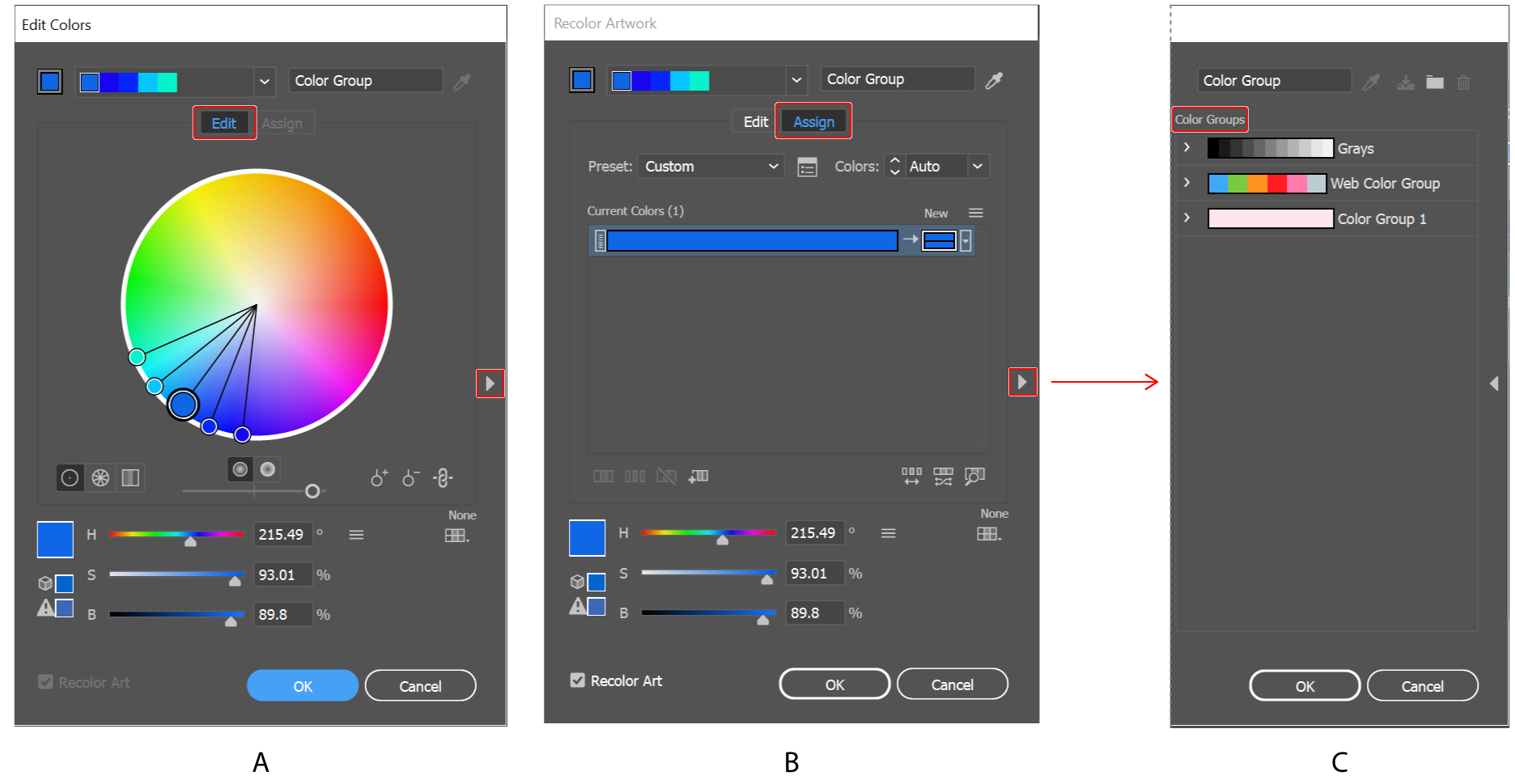




bohmewillbe.jp - rawpixel recolor 投稿 管理者
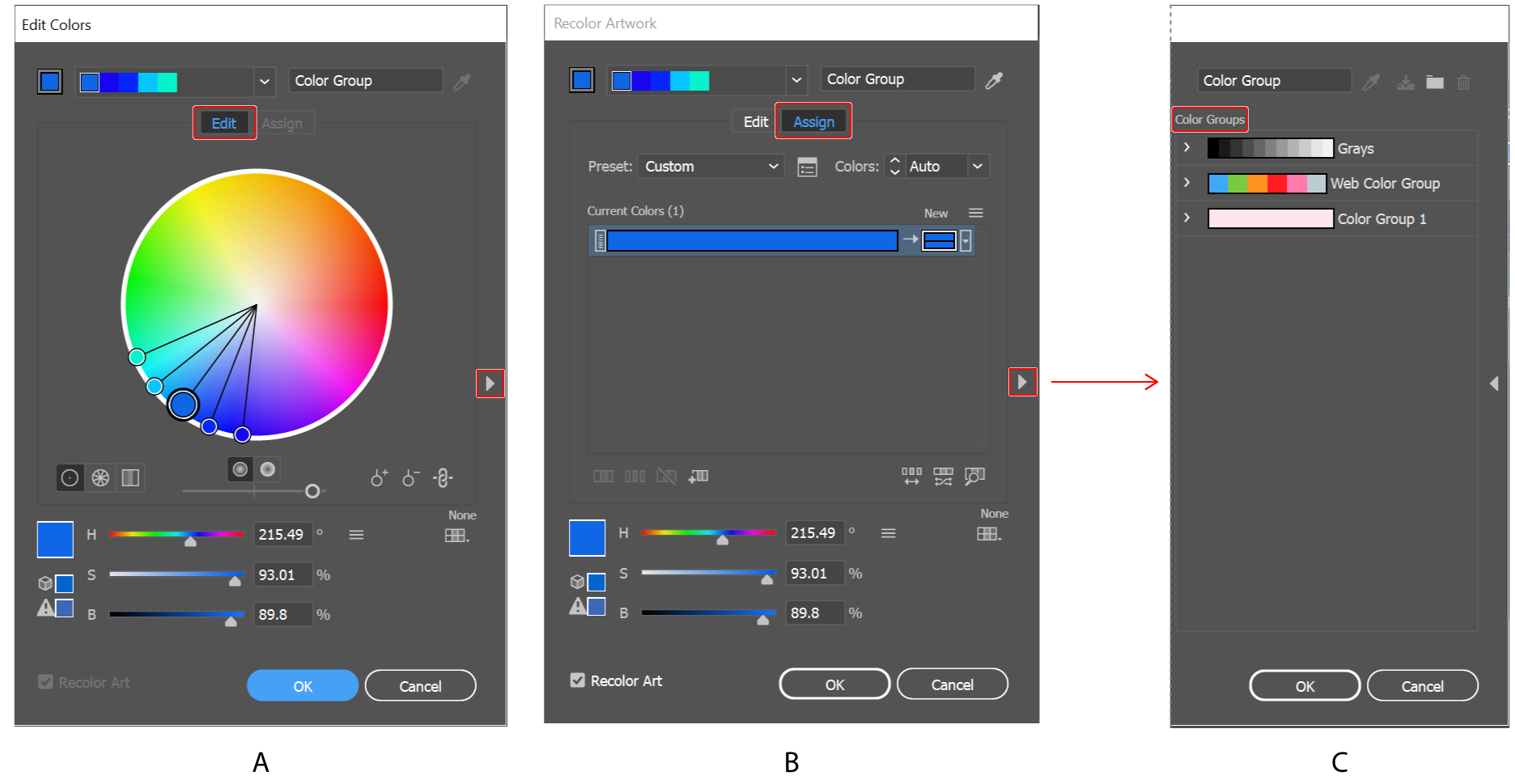
clipground.com - recolor harmonies couleurs adobe assign groupes clipground tab
www.clker.com - tractor clip fender recolor vector clipart clker cliparts template
www.mariowiki.com - recolor user peach mario hi
www.clker.com - cloud clip recolor resize clipart vector clker

gudangandroid1.blogspot.com - coloring recolor book pc app apk mod windows hack mac v2 play color gratis terbaru techwikies apps
Post a Comment for "Recolor Png"