Psd To Png Conversion
Converting PSD to PNG on a Mac or Windows computer can be a challenging task, but fear not! I have compiled a list of 5 ways to do so with transparency. Whether you're a professional graphic designer, freelancer or just someone who needs to convert PSD files to PNG for a presentation or web upload, these methods will come in handy. Firstly, let's discuss why you may need to convert PSD to PNG. The PSD file format is a Photoshop document that is used for editing images and graphics. However, this format is not supported by all software and websites. This is where PNG comes in as it is a widely accepted and versatile format that allows for transparency and lossless compression. Now, onto the methods for converting PSD to PNG: Method 1: Using Adobe Photoshop The most obvious and straightforward way to convert PSD to PNG is by using Adobe Photoshop itself. Open the PSD file in Photoshop and click on "File" followed by "Export" and then "Export As." Select PNG as the output format and ensure that the transparency option is enabled. Click "Export" and you're done! Method 2: Using Online Converters If you do not have access to Adobe Photoshop, do not worry as there are several online converters available for free. Websites such as Convertio, PS2PDF, and Online-Convert allow you to upload your PSD file and convert it to PNG without any software installation. Simply choose the PSD file, select PNG as the output format, and adjust any settings as needed before clicking "Convert" to download the converted file. Method 3: Using GIMP GIMP is a free and open-source image editing software that supports many file formats, including PSD and PNG. To convert PSD to PNG, open GIMP and load the PSD file. Once loaded, click on "File" followed by "Export As." Select PNG as the output format and enable transparency as needed. Click "Export" and your PNG file will be ready in no time. Method 4: Using Batch Processing Tools If you have multiple PSD files that need to be converted to PNG, using batch processing tools can save you a lot of time. Adobe Photoshop provides a batch processing feature that allows you to convert multiple PSD files to PNG at once. To access this feature, go to "File" and select "Automate" followed by "Batch." From here, select the PSD files you want to convert, choose PNG as the output format, and click "OK" to start the conversion process. Method 5: Using Command-Line Tools Lastly, for those comfortable with using command-line tools, there are several options available for converting PSD to PNG. One such tool is ImageMagick, a powerful and widely used command-line image manipulation tool. To convert a PSD file to PNG using ImageMagick, open the command prompt and type the following: ``` convert input.psd output.png ``` Replace "input.psd" with the filename of your PSD file and "output.png" with your desired output filename. In conclusion, converting PSD to PNG is a task that can be completed using various methods, depending on your software and comfort level with technology. From Adobe Photoshop to online converters, batch processing tools, and command-line tools, there is an option for everyone to choose from. With this guide, you should now be able to convert PSD to PNG with ease and without the worry of losing transparency in the process. 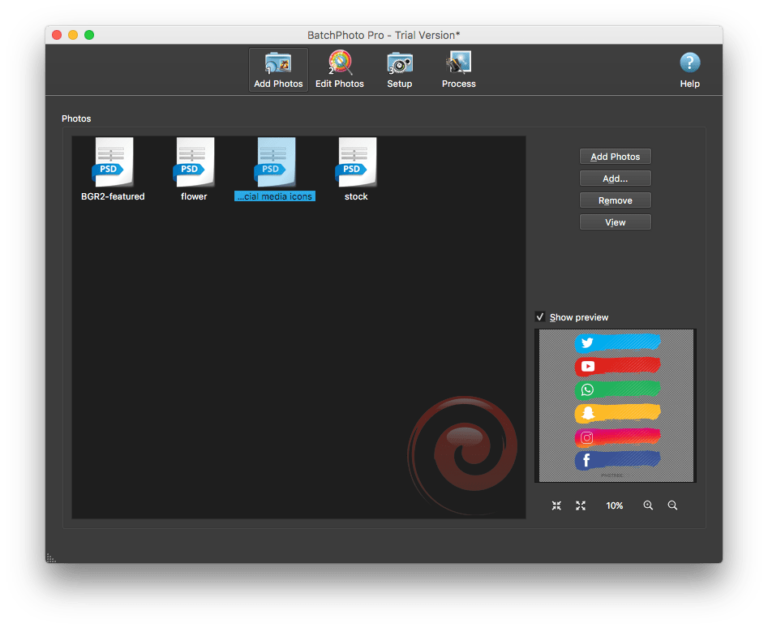

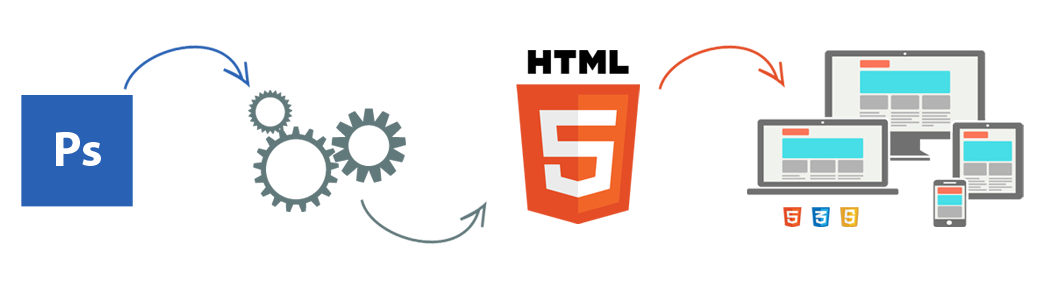
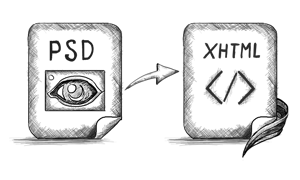


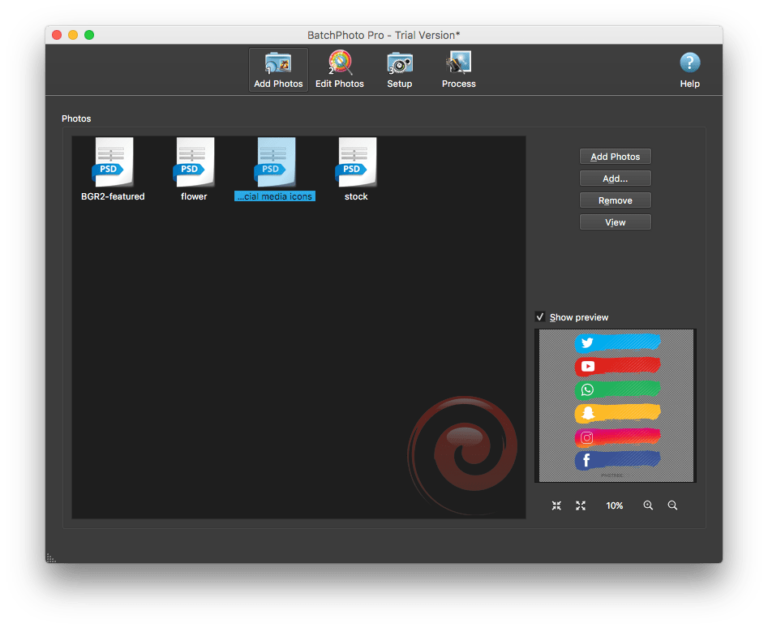
itselectable.com - itselectable transparency
radianinfosystems.in - psd css conversion xhtml visit
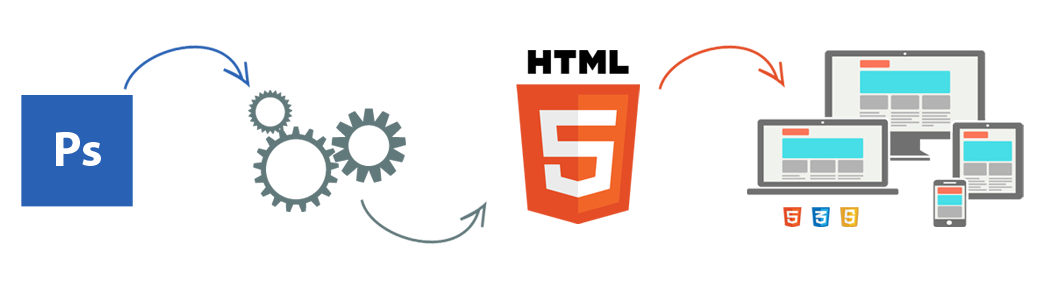
www.crestinfotech.com - conversion psd html5 coding better hand which banner development
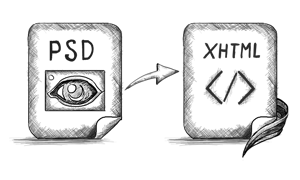
www.xhtmlchop.com - psd conversion quality
www.crestinfotech.com - psd conversion development joomla cms source open magento

www.xhtmlchop.com - psd tutorial conversion css
Post a Comment for "Psd To Png Conversion"