Png Image Resizer
There's nothing more frustrating than trying to resize a png image and having it come out looking completely different than you envisioned. Fortunately, there are several ways to resize your png images and ensure they come out looking amazing. In this post, we'll explore some of the best methods for resizing png images and offer tips and tricks for getting the most out of your images. One of the easiest ways to resize png images is to use an online tool. There are plenty of free, easy-to-use online tools available that will allow you to quickly and easily resize your png images. Simply upload your image, specify the new size you want, and click a button to resize the image. These online tools are great for quick, one-time image resizing, but they can be limiting in terms of customizability and functionality. Another popular method for resizing png images is to use a dedicated image editing software. There are several professional-grade image editing software programs available, such as Photoshop or GIMP, that allow you to resize png images and much more. These software programs offer a wide range of customizable features, which can help you achieve the exact look and feel you're going for. However, they can be expensive and require a steep learning curve. If you're looking for a happy medium between online tools and professional-grade software, there are several paid image editing software programs that offer powerful features for a relatively low price. These programs are perfect for hobbyists and small businesses who need to resize png images but don't require the full range of features offered by professional-grade software. When resizing png images, it's important to pay attention to the aspect ratio of the image. The aspect ratio is the relationship between the width and the height of the image. If you change one without changing the other, the image will look distorted. When resizing your png images, make sure to maintain the aspect ratio to ensure your image looks the way you intended. Another important factor to consider when resizing png images is the resolution. The resolution, measured in pixels per inch (ppi), determines the amount of detail and sharpness in the image. The higher the resolution, the more detail and sharpness the image will have. However, high-resolution images take up more space on your hard drive and can slow down your website or application. When resizing your png images, make sure to find the right balance between resolution and file size. In addition to resizing your png images, there are several other ways to optimize them for the web. One of the easiest ways to optimize your images is to compress them. Compression reduces the file size of your png image without sacrificing quality. There are several free online tools available that will compress your png image while maintaining its quality. Another way to optimize your png images for the web is to use a file format that is supported by all modern browsers. PNG is widely supported, but some older browsers may not support it. Consider using JPEG or GIF instead, which are supported by all browsers. Finally, make sure to use alt tags and descriptive filenames when uploading your png images to your website or application. Alt tags help search engines understand the content of your image, while descriptive filenames make it easier to organize and manage your image library. In conclusion, resizing png images doesn't have to be a daunting task. By using the right tools and following these tips and tricks, you can quickly and easily resize your png images while optimizing them for the web. Whether you're a professional photographer or a small business owner, there's a method out there that will help you get the most out of your png images. 
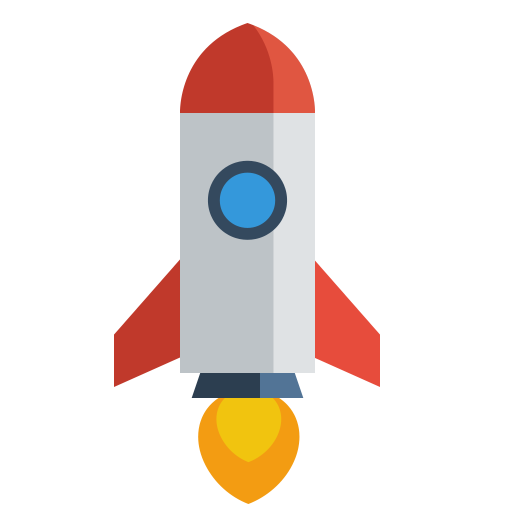

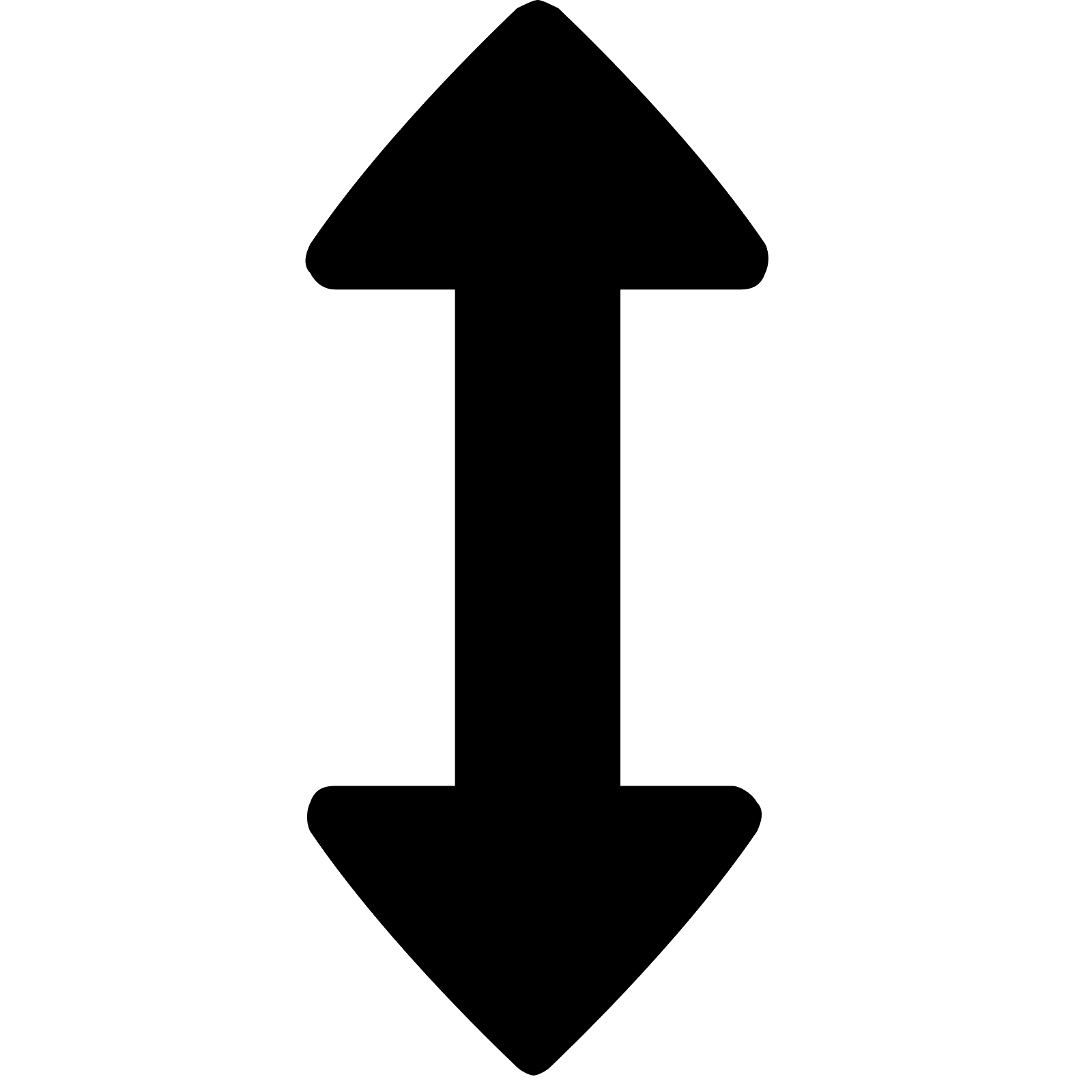



www.pinclipart.com - pinclipart
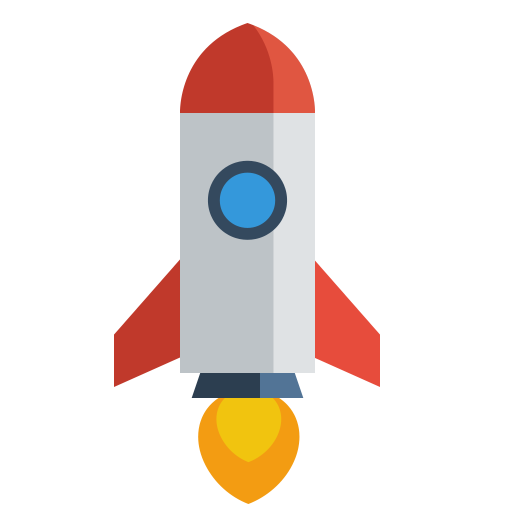
countingcharacters.com - pixels generate
images.my-addr.com - resize resizer transparent tool comptable compression filesize 29kb smooth level
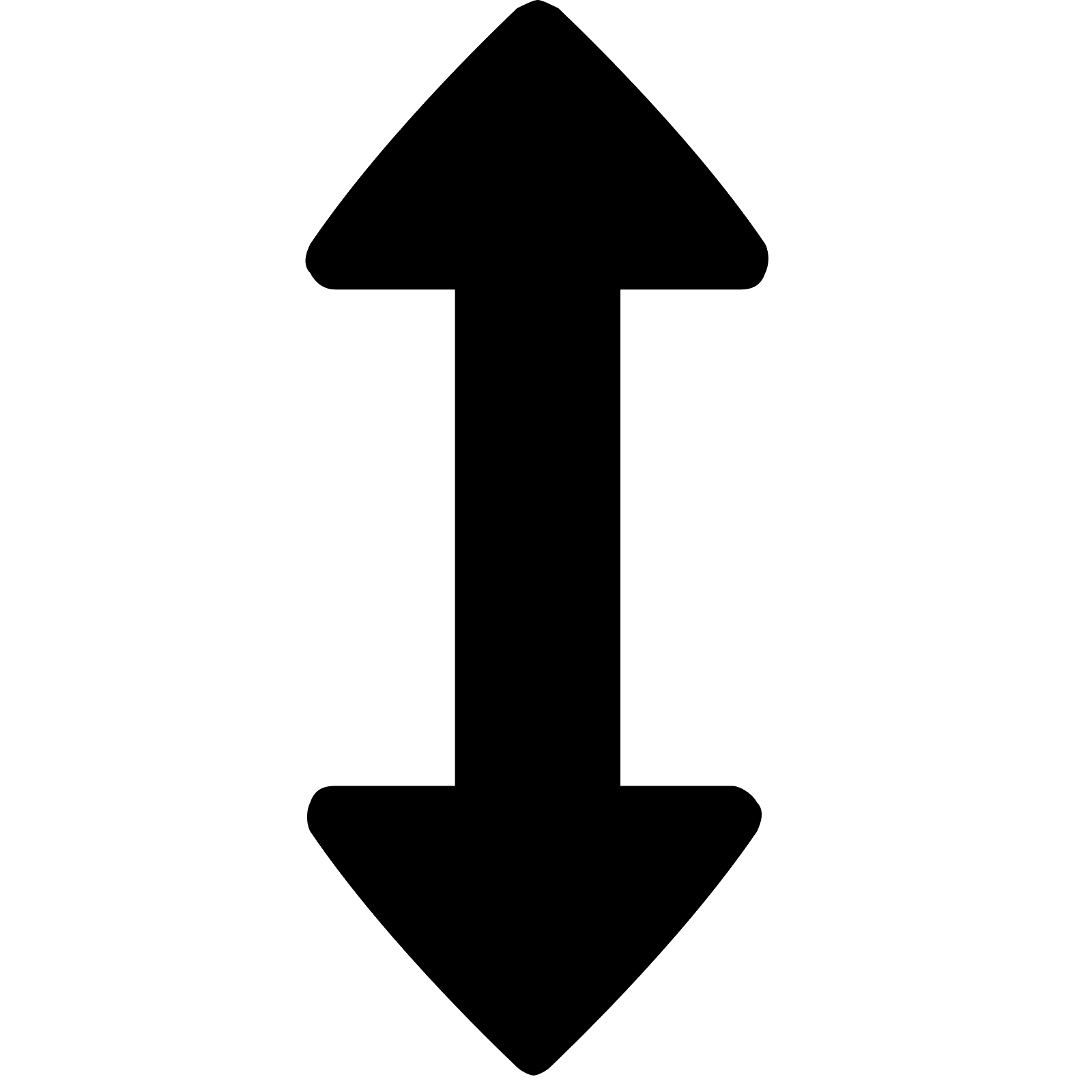
webstockreview.net - webstockreview

jpg.pngresizer.com - resizer reduces

shiroimono.com -
Post a Comment for "Png Image Resizer"